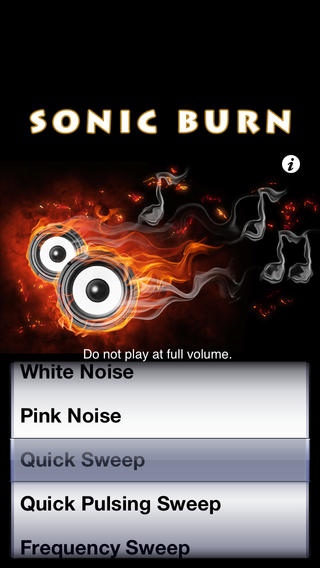Sonic Burn - Headphone and Speaker Burn In tool 1.1
Paid Version
Publisher Description
Your brand new high quality headphones require a burn-in period prior to achieving their high fidelity audio potential. Think of it like a brand new pair of shoes that need to be worn for a while before they start getting comfortable. This app breaks in your headphones and makes them sound better. The burn-in process involves playing specific sounds that will loosen the diaphragm of the speaker. Thus making it more flexible and allowing it to vibrate more freely. In turn, allowing it to produce the best possible sound for the particular design. That does not mean that your $15 headphones will sound like a $1,000 set. It simply means that your headphones will sound better than they would if you didn't break them in. Headphone and speaker burn-in is not a secret, audio professionals have been doing it for years. And now we have made it simple enough for everyone to do. This app has everything you need to burn-in your headphones. Simply plug in your headphones, start the app and choose one of the special sounds to play. Playing pink noise is arguably the most effective methods of burn-in because its energy is distributed equally throughout audio spectrum. We recommend doing most of your burn-in with pink noise. If you feel that your headphones lack in a particular are of the spectrum. You can hone in on the details with low, mid and high sweeps. Description of the available sounds: White Noise - Random audio noise. Pink Noise - Random noise uniformly spread through out the audio spectrum. Quick Sweep - Fast sine wave sweep from 10 - 22,050 Hz Quick Pulsing Sweep - Sweeps low, mid and high frequencies 3x each. Frequency Sweep - Slow sine wave sweep 10 - 22,050 Hz Low Frequency Sweep - 10 - 200 Hz sine wave sweep. Mid Frequency Sweep - 200 - 5,000 Hz sine wave sweep. High Frequency Sweep 5000 - 10,000 Hz sine wave sweep. Ultra High Frequency Sweep 10,000 22,050 Hz sine wave sweep.
Requires iOS 4.3 or later. Compatible with iPhone, iPad, and iPod touch.
About Sonic Burn - Headphone and Speaker Burn In tool
Sonic Burn - Headphone and Speaker Burn In tool is a paid app for iOS published in the System Maintenance list of apps, part of System Utilities.
The company that develops Sonic Burn - Headphone and Speaker Burn In tool is Tingalin, LLC. The latest version released by its developer is 1.1.
To install Sonic Burn - Headphone and Speaker Burn In tool on your iOS device, just click the green Continue To App button above to start the installation process. The app is listed on our website since 2011-01-28 and was downloaded 2 times. We have already checked if the download link is safe, however for your own protection we recommend that you scan the downloaded app with your antivirus. Your antivirus may detect the Sonic Burn - Headphone and Speaker Burn In tool as malware if the download link is broken.
How to install Sonic Burn - Headphone and Speaker Burn In tool on your iOS device:
- Click on the Continue To App button on our website. This will redirect you to the App Store.
- Once the Sonic Burn - Headphone and Speaker Burn In tool is shown in the iTunes listing of your iOS device, you can start its download and installation. Tap on the GET button to the right of the app to start downloading it.
- If you are not logged-in the iOS appstore app, you'll be prompted for your your Apple ID and/or password.
- After Sonic Burn - Headphone and Speaker Burn In tool is downloaded, you'll see an INSTALL button to the right. Tap on it to start the actual installation of the iOS app.
- Once installation is finished you can tap on the OPEN button to start it. Its icon will also be added to your device home screen.